Google’s
android OS is becoming a revolutionary OS for Mobile
and tablets its becoming very popular, and if you are an Android Fan and
if you
want to try it on your system then there are many option by which you
can use
this on your Computer. You can use it from live CD,USB or With Virtual
machines, In this Post we will Run Android Live ISO Image on VMware, if
you don't have VMware Workstation you can use Virtual Box also.
Things we need
VM Ware Workstation [Downloadlink] Or you Virtual Box [Download Link]
Android Live CD [Download link]
How to Use Android Live on VMWare
First Install VM Ware Workstation and Run it.
Step 1
Create a New Virtual machine
Step 2
Select Typical Settings you can also select Custom settings
where you have options to set hardware types Ram size etc.
Step 3
Then Browse the ISO Image of Live Android and Ignore the
Error Message “Could Not Detect Which Operating system is in This Disc”.
Because we are using Android OS and it is not a version of Linux and Windows so
leave it.
Now your Virtual machine is ready you will see Boot menus for your Android Live
OS, After Booting you will see your Android Desktop.
Menus
You can
also Burn ISO Image on CD to run Directly without any Virtual machine
Software, there are many ways of using this Live CD like if you don't want to buy any Tablet or Android Phone then you can also use it on your Desktops. you can use Live CD on your net books and laptops and Enjoy the Feel of Android OS.
What you think Android OS can be a Regular OS for your Computer Like Windows leave your Comments and Views.

 |
| 



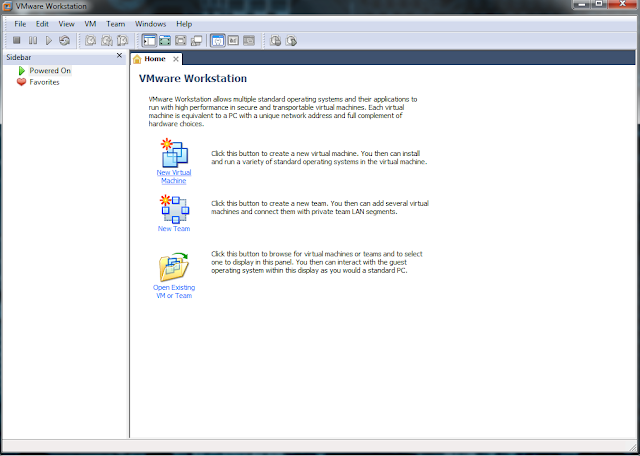

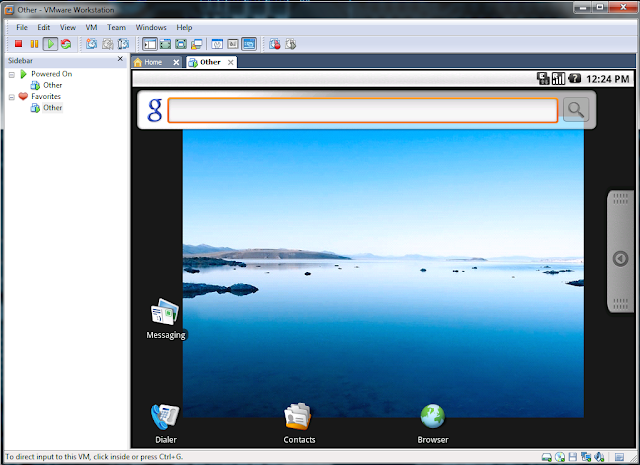








0 comments:
Please Don't post spam comments OR it will automatically be deleted.
If you need more help or have an opinion or suggestion Please leave a comment Below. This is a Do-Follow Blog leaving a comment will also help your blogs Google rank.