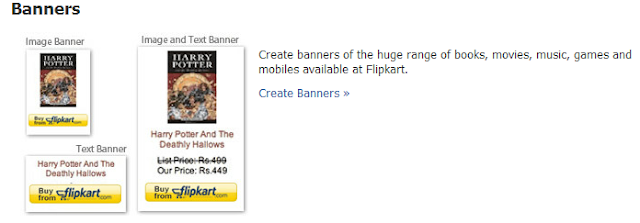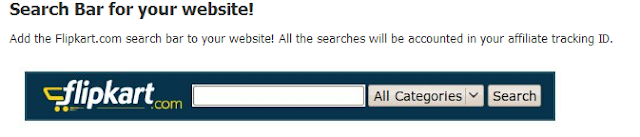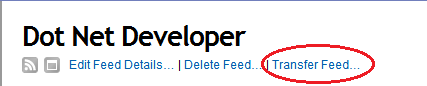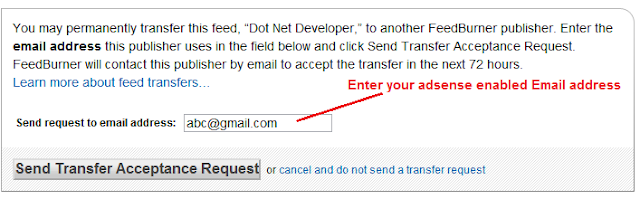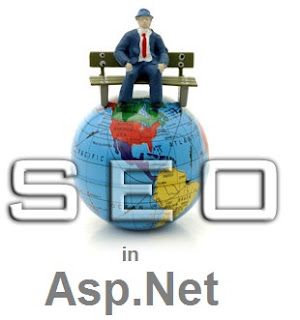Thursday, 28 June 2012
Make money online from Flipkart Affiliate
21:22
Affiliate, Buyandsell, Earn money, earn money on, ebay, Gig websites, How to Make Money Online With Art Work, Question and Answer, sell T-shirts, Writing Quality Articles
0 comments
Flipkart.com is leading online shopping website, where you
can buy books, electronics products, games, movies, songs and others. Features
are really good you can get good discount on the products and best thing is you
have to pay cash on delivery and you can also pay by credit card if you have any problem with product you can
get back your money.
Now Flipkart giving you a opportunity to earn some money from home by
becoming
an affiliate, you can earn up to 6% commission from flipkart
products,you can earn money from blogging or by Email also. you can put
Products on blog and get paid on every sale.
On Books : 6%
On Mobiles & Accessories : 1%
On Computers : 0.5%
On Cameras : 2%
On Games & Consoles : 1%
On Movies & TV Shows : 4%
On Music : 4%
On Audio & MP3 Players : 1%
On Personal & Health Care : 1%
On Home & Kitchen : 1%
On TV & Video : 0.5%
On Pens & Diaries : to be announced shortly
To sign up for Flipkart Affiliate Programme visit this link.
Fill your details and submit, then complete your profile and
start linking products to flipkart.com its easy and nice way to earn money you
have lots of options like you can use simple links or you can use other options
also.
Banner Ads
You have image banner option like amazon you can create
banners of products and put the code in your website and whenever someone
clicks on that link and make a purchase you will get commissions for that sale.
Link Ads
You can also put link and buttons ads in your websites links
works better than buttons so you can add links to your website and to add this
click on create links and buttons and create a button or link for a product. Then
paste the code into your website.
Search bar
This can give you most revenue because people can search products with
categories and when they search they will be redirected to flipkart website and
if they purchase something you will get paid with commissions.
Flipkart.com provide two type of payments options
Gift voucher
EFT
For gift voucher you need at least 250rs earning and for EFT
you need 2500rs of earning, better earning can be done if you do correct
affiliate marketing.
As per my opinion commissions on all products are very low
you can see the products which have low cost you get better commission like
books, music etc.
How to make money from Youtube.com
21:21
Earn money, earn money on, How to Make Money Online With Art Work, Question and Answer, Writing Quality Articles
0 comments
YouTube is the popular video
sharing website, everyone knows about YouTube, and YouTube is the best place
for advertisers who want to show their ads to YouTube users and viewers. The simplest
this is that you can earn money from YouTube without having any special kind of
technical knowledge. Like in blogging you have to worry about SEO,
advertisements, Blog hosting designing and many other things, but in YouTube
you don’t need to worry about all these things.
How to earn money from YouTube?
Yes you can earn from YouTube
very easily if you are perfect in your work you can earn thousands of dollars
in a month without doing 9 to 5 job, All you have to do is find your interest
first, for Example: like if you are a very good cook then start making cookery tutorials,
and give proper presentation of your tutorials and that’s it. If you teach good
recipes regularly you will get subscribers who will watch your videos regularly,
after uploading some tutorials and when you think you are getting good response
for your videos then you can apply for YouTube partner program, by which you
can monetize your videos and do many other customizations with your YouTube
channel. When you get ads you will get paid for every view price depends on the
advertisement but that’s true you will surely get money from YouTube, from
YouTube you can earn money if you know anything.
We take only example of the cookery
tutorials, every one can’t be a cook, there is a special reason for giving this
example you can check ShowMe the Curry channel on YouTube and check how many subscribers and viewers
they have, and just think about their earnings. If you are a singer you can
upload your voice and you will get viewers if you are a good singer, similarly
if you know how to play Guitar then upload guitar lessons on YouTube, and if
you are nothing but a good gamer then just upload game plays of all latest
games and you will get much more views then others because there are lots of
gamers including me who watch game play videos on YouTube.
Now you can understand anyone can
make money from home, with YouTube and you will get popularity name, fame also
with YouTube.
Natalie Tran : Upload views: 138,871,829
Earnings: $ 101,000 (Rs 4,732,000)
The Young Turks : Upload views: 153,807,362
Earnings: $ 112,000 (Rs 5,247,000)
YouTube channel: http://www.youtube.com/user/TheYoungTurks
Smosh : Upload views: 154,936,876
Earnings: $ 113,000 (Rs 5,294,000)
YouTube channel: http://www.youtube.com/user/smosh
Mediocre Films: Upload views: 159,030,703
Earnings: $ 116,000 (Rs 5,434,000)
YouTube channel: http://www.youtube.com/user/MediocreFilms
Shay Carl: Upload views: 192,309,247
Earnings: $ 140,000 (Rs 6,559,000)
YouTube channel: http://www.youtube.com/user/shaycarl
Fred Figglehorn: Upload views: 200,656,150
Earnings: $ 146,000 (Rs 6,840,000)
YouTube channel: http://www.youtube.com/user/fred
Ryan Higa: Upload views: 206,979,909
Earnings: $151,000 (Rs 7,074,000)
YouTube channel: http://www.youtube.com/user/nigahiga
Philip DeFranco : Upload views: 248,735,032
Earnings: $181,000 (Rs 8,479,000)
YouTube channel: http://www.youtube.com/sxephil
The Annoying Orange : Upload views: 349,753,047
Earnings: $ 288,000 (Rs 13,492,000)
YouTube channel: http://www.youtube.com/user/realannoyingorange
Shane Dawson : Upload views: 431,787,450
Earnings: $ 315,000 (Rs 14,757,000)
YouTube channel: http://www.youtube.com/user/ShaneDawsonTV
Most Earning Channels on YouTube
Natalie Tran : Upload views: 138,871,829
Earnings: $ 101,000 (Rs 4,732,000)
The Young Turks : Upload views: 153,807,362
Earnings: $ 112,000 (Rs 5,247,000)
YouTube channel: http://www.youtube.com/user/TheYoungTurks
Smosh : Upload views: 154,936,876
Earnings: $ 113,000 (Rs 5,294,000)
YouTube channel: http://www.youtube.com/user/smosh
Mediocre Films: Upload views: 159,030,703
Earnings: $ 116,000 (Rs 5,434,000)
YouTube channel: http://www.youtube.com/user/MediocreFilms
Shay Carl: Upload views: 192,309,247
Earnings: $ 140,000 (Rs 6,559,000)
YouTube channel: http://www.youtube.com/user/shaycarl
Fred Figglehorn: Upload views: 200,656,150
Earnings: $ 146,000 (Rs 6,840,000)
YouTube channel: http://www.youtube.com/user/fred
Ryan Higa: Upload views: 206,979,909
Earnings: $151,000 (Rs 7,074,000)
YouTube channel: http://www.youtube.com/user/nigahiga
Philip DeFranco : Upload views: 248,735,032
Earnings: $181,000 (Rs 8,479,000)
YouTube channel: http://www.youtube.com/sxephil
The Annoying Orange : Upload views: 349,753,047
Earnings: $ 288,000 (Rs 13,492,000)
YouTube channel: http://www.youtube.com/user/realannoyingorange
Shane Dawson : Upload views: 431,787,450
Earnings: $ 315,000 (Rs 14,757,000)
YouTube channel: http://www.youtube.com/user/ShaneDawsonTV
Monetize your Feed burner Feeds by transferring to Adsense enabled Account
21:20
Adsense, AdSense tips, Affiliate, Buyandsell, Earn money, earn money on, ebay, Gig websites, How to Make Money Online With Art Work, online, Question and Answer, sell T-shirts, Writing Quality Articles
0 comments
Many people have different many email accounts because when
they apply for adsense first time they got rejected and after that they apply
with another account if they get approval for adsense, in that case their feeds
are on another Google account and Adsense on another Google account but if you
want to monetize feeds you need adsense Enabled on your Feed burner account.
When Google Approved my adsense account, I have the same problem my feeds
are on another account but I want to monetize my RSS feeds for this I decided to
transfer my Feeds to my Adsense enabled Google account its very simple and Easy
process.
Login to your Feed burner Account
Click on the feed which you want to monetize,
After that you will see all details about that feed on the
top of page near the Feed Title Click on transfer Feed.
Enter your Adsense Enabled Email Address and Click on The
Send Transfer Acceptance Request.
Now confirm the transfer link on your Email Id which you
enter here.
Your feed is transferred to adsense enabled account now
Login into your Feed burner with your adsense account and Click on monetize tab
and after that click on sign in to Adsense account link.
How to Setup a Ad Unit for Feed
Login to your adsense account
Click on My Ads Tab from the menus
You will see feeds link in side menus click on that link,
Now Create a new Feed unit select Style, ad Type and Feed
and Click save.
Next time when you publish content you will see ads in your RSS
Feeds between your Title and Summary you can set any type of ads between your Post.
Hope this helps
you to monetize your blog feeds with adsense, and if you have any
questions and suggestion please leave in Comments.
6 Big Myths about Making Money Online
21:19
Buyandsell, Earn money, earn money on, ebay, Gig websites, How to Make Money Online With Art Work, Question and Answer, sell T-shirts, Writing Quality Articles
0 comments
Internet
has grown exponentially over the last decade and it is still rapidly
expanding. It has given an opportunity to online visitors to earn an
income and make their living. In fact every day people are starting
their career online.
They can become
blogger, internet marketer, data entry operator, freelance writer etc.
Today no one can disagree with the huge potential of Internet. It is not
just for fun & entertainment but people are making serious amount
of money.
So if you are planning to start your career online then I must bust 6 myths regarding online businesses which are very common.
A Big Scam
Let me bust the
first myth about online or Internet business. It is that online
businesses are a big scam and there is no money to be made. Well! This
is not true and reality is quite different.
I do agree that
there are many programs which are online and they are a big scam
however there is no doubt that today millions of people are making money
through Internet.
The proof is
the big companies like Google, eBay, Amazon, Clickbank and Commission
Junction, all are actually eCommerce websites. Google Adsense pays
around 1.5+ billion dollars every year in cash to bloggers. Clickbank
has paid at least 2 billion dollars to affiliate marketers.
So an online business is genuine and it is no scam.
Huge Start up Cost
Next big lie
about Internet business is that it needs a lot of capital or investment
to start. In fact you will be surprised to know that an online business
is the only business which can be started without paying a penny.
Yes, without
paying a single dime. You do not need any money to pay employees, buy
office space, furniture or stationery. You just need a desktop or laptop
with an Internet connection. That is it.
If you want to
start as a blogger then go to blogger and get a free blog and start
blogging. If you want to start as an affiliate marketer then you can
register to Clickbank or Commission Junction and start selling products
on your blog.
Everything is free, no start-up cost. Isn’t it amazing?
Prior Experience
The third myth
is that you need a great experience if you want to be successful in an
online business. Well this is not the reality. Anyone can start without
any prior experience.
You will be
surprised to know that today people who all are making money online are
very young. College going or just fresh college graduates. Just you need
is desire to make money, you can gain experience in no time.
So do not bother about any experience just start working with dedication. If anyone else can do it then you can also do it.
Programming & Web Designing
You might think
if an online business is free to start without any experience then you
must have the knowledge of Web programming or designing. Like HTML
coding, JavaScript, etc. Let me tell you, you do not need to know any of
these things, from coding to designing.
Now a day
everything comes in pre designed templates, you can integrate any great
design to your website. Even a novice can do it.
You can just focus on business aspect rather technical aspect.
Multi Level Marketing
The fifth myth
is that an online business is all about MLM or multi level marketing, so
you need to have great marketing background. Again I must say this is
not true.
You do have to
sell products to your customers however it is nothing like a multi level
marketing. It is very simple and you can do it easily with some
experience.
That is the reason why even youngsters are making a lot of money with Internet business and they do not know anything about MLM.
Easy Money
The last big
myth that can kill you is that an online business is just a cake walk.
Yes! It is relatively easy compared to other conventional businesses.
However you cannot take it too lightly.
You have to
work around basics. You are not going to make money overnight as it is
no get rich scheme or a jackpot. You have to work hard initially. After
some experience it would be easy to run the business.
So never take it too lightly.
Conclusion
In conclusion I
would only say that in this blog I busted 6 biggest myths about an
online business. If you are clear about these myths then you can surely
start thinking to work online.
Here are these 6 myths.
- A Big Scam
- Huge Start Up Cost
- Prior Experience
- Programming & Web Designing
- Multi Level Marketing
- Easy Money
Make Money Online By Shortening URL
21:15
Buyandsell, Earn money, earn money on, ebay, Gig websites, How to Make Money Online With Art Work, online, Question and Answer, sell T-shirts, Writing Quality Articles
0 comments
There are many ways by which you can earn money online
without any investment, Many times we use URL shorteners for large URL, but now
you can earn money from Shortenings URLs, and this is 100% Legit. You
can earn easily by these services, you don’t need to
have a blog or website, just joint the program and use their shorteners
and
share that short URL where ever you want, They get Traffic from your
your shortened URL and they pay you for driving traffic to their
advertisers. when someone clicks on your Shorten URL they will see a
webpage and after skipping the ad they can see original content.
How to Earn by Shortening URLs

There are many Identical Services available on web but I
will recommend you to use ADF.ly , As per their website you earn $4/1000 clicks
.and you can earn from referring people , just refer someone for joining ADF.ly
then you will get 20% of his/her income.
How to Register
Follow this Link to Register ADF.ly
[No Affiliate Link]
Complete the Registration process and start Shortening URLs.
You can also use your shorten URLs in your Blogs and website
to earn more Income from Adf.ly. share your links as much you can and their
payout is very simple and you need only $5 to get paid and that is not a
Difficult task to achieve.
Limitations and Demerits
There are some limitations over this service, like these
shorten URLs can Distract your visitors if you are using it on your blogs and
websites, All major social networking websites like Facebook,Google Plus have
blocked shorten URL from ADF.ly.
5 Similar Kind of Services who Pays you for Shortening URLs
- AdF.ly
- AdJoin.Me
- www.xa.ly
- ity.im
- www.linkn.co
Tuesday, 26 June 2012
Insurance Job Interview Advice - Ten Foolproof Tips for Getting Insurance Jobs
Insurance job interviews are never easy. It's difficult to make a
good impression & even harder to impress your interviewer. We've
come up with ten top tips to help you get the insurance job you'd been
hoping for.
1. Learn About the Company - you can never be over-prepared for a job interview. Spend some time browsing the insurance company's website. Learn about their products & services as well as their competitors. It will make you seem much more knowledgeable and show that you are taking the interview seriously.
2. Think About The Questions - No matter how the interview is conducted there are a number of questions that you are likely to be asked. "Tell us about your experience?" or "What attracted you to apply for the job?" while the wording might change what they are to trying to find out will not. You don't need to script a response that will sound artificial. Though for questions you are likely to be asked, think in advance about how you will answer.
3. Look at your CV - It's easy to forget what you've put in your CV or covering letter. It's likely all your interviewer will know about you is contained in those documents, so it's likely to prompt a number of their questions. Refresh yourself with their content in advance so you're primed for the questions.
4. Dress Appropriately - It's not always sensible to wear a suit to a job interview but it is important to dress approriately smart. Try and find out about the dress code of the company and then dress a little smarter. It's important to make a good first impression but you have to be comfortable.
5. Answer Concisely - There's one thing worse than a bad answer in a job interview. A long answer. Try to answer the question with out getting carried away in the detail. It's important not to seem abrupt but it important not to get carried away with your answers either. It makes you seem unsure of your answer & can waste valuable interview time when you could be impressing your potential employer.
6. Use Good Body Language - Shrugging & using "closed" body language can ruin a perfectly good interview. Try your best to be relaxed & open. Use your hands expressively & think about mirroring the body language of your interviewer.
7. Ask Questions - try and prepare some questions for your interview. It can make you seem interested in the role & shows you are keen on the job. However don't ask obvious questions or those which could be easily answered if you had done some prior research.
8. Be On Time - People get delayed all the time so leave some extra leeway in your travelling time. If you turn up late you are fighting a battle to impress your potential bosses so much they forget about your poor punctuality.
1. Learn About the Company - you can never be over-prepared for a job interview. Spend some time browsing the insurance company's website. Learn about their products & services as well as their competitors. It will make you seem much more knowledgeable and show that you are taking the interview seriously.
2. Think About The Questions - No matter how the interview is conducted there are a number of questions that you are likely to be asked. "Tell us about your experience?" or "What attracted you to apply for the job?" while the wording might change what they are to trying to find out will not. You don't need to script a response that will sound artificial. Though for questions you are likely to be asked, think in advance about how you will answer.
3. Look at your CV - It's easy to forget what you've put in your CV or covering letter. It's likely all your interviewer will know about you is contained in those documents, so it's likely to prompt a number of their questions. Refresh yourself with their content in advance so you're primed for the questions.
4. Dress Appropriately - It's not always sensible to wear a suit to a job interview but it is important to dress approriately smart. Try and find out about the dress code of the company and then dress a little smarter. It's important to make a good first impression but you have to be comfortable.
5. Answer Concisely - There's one thing worse than a bad answer in a job interview. A long answer. Try to answer the question with out getting carried away in the detail. It's important not to seem abrupt but it important not to get carried away with your answers either. It makes you seem unsure of your answer & can waste valuable interview time when you could be impressing your potential employer.
6. Use Good Body Language - Shrugging & using "closed" body language can ruin a perfectly good interview. Try your best to be relaxed & open. Use your hands expressively & think about mirroring the body language of your interviewer.
7. Ask Questions - try and prepare some questions for your interview. It can make you seem interested in the role & shows you are keen on the job. However don't ask obvious questions or those which could be easily answered if you had done some prior research.
8. Be On Time - People get delayed all the time so leave some extra leeway in your travelling time. If you turn up late you are fighting a battle to impress your potential bosses so much they forget about your poor punctuality.
Hugo Reyes writes for Insurance Jobs
a leading UK based Job Search website where you can find Actuarial,
Broking, Claims, Compliance, Reinsurance, Risk Management & Underwriting Jobs
Insurance Jobs in Qatar
Qatar, an oil and gas rich country is an emirate in the Middle
East surrounded by the Persian Gulf. With the diversification of
economies in the region, sectors related to real estate, hospitality,
finance, marketing and education among others are witnessing an
unprecedented boom. The swift expansion of various industries has
created millions of jobs in Middle East across all the levels and
positions. One of the rapidly developing sectors in the State of Qatar
is finance and banking as it shows progress both in terms of manpower
employment and monetary investments.
As well known, it is the finance sector that allocates and regulates the funding of all the sectors in an economy. The financial industry is extremely wide, constituted of various branches that perform numerous functions in order to meet the monetary needs of a country. Finance jobs in Qatar have been available in plenty for the well qualified and experienced professionals to support the growth of the country. Just in its nascent stages, the sector could not lead to a progressive path without appropriate support by foreign finance personnel. Thus, Qatar jobs are open to expatriates from all around the world with relevant skills and training at handsome salary packages. The favorable part about employment of foreigners in the country is that both the employers and the professionals are equally interested in working together. If the former needs trained talent, then the latter wants good salaries & luxurious lifestyle.
Some of the components of finance industry are banking, insurance, credit, consumer finance, stocks, investment funds, currency exchange, wire transfers, etc. Of these, insurance segment can be seen as one of the most important components of any finance & banking system. It has attained such huge significance in wake of the increasing risks and complications in modern life both on personal and professional fronts. Insurance is available in diverse areas like accidents & fire, marine & land insurance, health & life insurance, property & vehicle insurance and others. Qatar has 9 insurance companies- 5 national and 4 agencies or branches of other companies besides numerous other financial institutions. Insurance jobs in Qatar are particularly multiplying as this financial division gears up for large scale expansion. The expatriates in the sector are welcomed with open arms as they can prove instrumental in the development of Qatari economy.
Qatar jobs are preferred by many as they offer hefty sums of money coupled with high standards of living. The pay packets include incentives, medical benefits, insurance cover, flight tickets, accommodation, transportation and numerous other attractions.
The country allows freedom of religion, options for recreation, free dressing style, working of women and good eating & drinking avenues to the expatriates. The green surroundings of the place and the open environment makes it a sought after destination for migrant professionals. If jobs in Qatar can proffer so much to an individual without compromises on any level, who would not want to take them up. On top of this, the sponsorship & visa charges payments as well as all the arrangements for the stay are made by employers. Certainly, those who land up with an opportunity to work in such desirable conditions won't let it go.
One can look for jobs in Qatar through newspaper advertisements, job portals or company websites. Employment in Middle East is always easier through personal contacts or reference for which networking is the primary key. One can create network by joining forums and communities online to interact with expats already working in the country in a specific area and industry. Just make sure that work contracts are read and understood carefully before final acceptance of the offer.
As well known, it is the finance sector that allocates and regulates the funding of all the sectors in an economy. The financial industry is extremely wide, constituted of various branches that perform numerous functions in order to meet the monetary needs of a country. Finance jobs in Qatar have been available in plenty for the well qualified and experienced professionals to support the growth of the country. Just in its nascent stages, the sector could not lead to a progressive path without appropriate support by foreign finance personnel. Thus, Qatar jobs are open to expatriates from all around the world with relevant skills and training at handsome salary packages. The favorable part about employment of foreigners in the country is that both the employers and the professionals are equally interested in working together. If the former needs trained talent, then the latter wants good salaries & luxurious lifestyle.
Some of the components of finance industry are banking, insurance, credit, consumer finance, stocks, investment funds, currency exchange, wire transfers, etc. Of these, insurance segment can be seen as one of the most important components of any finance & banking system. It has attained such huge significance in wake of the increasing risks and complications in modern life both on personal and professional fronts. Insurance is available in diverse areas like accidents & fire, marine & land insurance, health & life insurance, property & vehicle insurance and others. Qatar has 9 insurance companies- 5 national and 4 agencies or branches of other companies besides numerous other financial institutions. Insurance jobs in Qatar are particularly multiplying as this financial division gears up for large scale expansion. The expatriates in the sector are welcomed with open arms as they can prove instrumental in the development of Qatari economy.
Qatar jobs are preferred by many as they offer hefty sums of money coupled with high standards of living. The pay packets include incentives, medical benefits, insurance cover, flight tickets, accommodation, transportation and numerous other attractions.
The country allows freedom of religion, options for recreation, free dressing style, working of women and good eating & drinking avenues to the expatriates. The green surroundings of the place and the open environment makes it a sought after destination for migrant professionals. If jobs in Qatar can proffer so much to an individual without compromises on any level, who would not want to take them up. On top of this, the sponsorship & visa charges payments as well as all the arrangements for the stay are made by employers. Certainly, those who land up with an opportunity to work in such desirable conditions won't let it go.
One can look for jobs in Qatar through newspaper advertisements, job portals or company websites. Employment in Middle East is always easier through personal contacts or reference for which networking is the primary key. One can create network by joining forums and communities online to interact with expats already working in the country in a specific area and industry. Just make sure that work contracts are read and understood carefully before final acceptance of the offer.
Deepika Bansal writes on behalf of NaukriGulf.com, a leading job portal for jobs in Gulf Region, Jobs in Qatar and jobs in Saudi Arabia,
Middle East jobs. Info Edge foray into the Middle East is an endeavor
to provide established client base with services that best meet their
international requirements as well as expand our operations on to a
global arena.
Saturday, 23 June 2012
Optimize Asp.net Images for Better SEO
20:46
0 comments
Before starting
Asp.net Image SEO you should Learn How Search Engine Search for Images,
Most of all Searching Search Images from Alt and Title Text on an Image.The
ALT text refers to alternate text sometimes you see that a page is not
showing image then you will see a text in place of an image that is the
alternate text of that image this helps a lot in SEO. You can get lots
of traffic from image search engines and Google image search because
they search by the name of the image and alternate text so alternate
text is very important in all images of your aspx pages.
What are Title Text in Image
The title text is similar to Alt text but it shows when you hover the mouse on the image, you have to put a title and alt text in your images because this will increase quality of your website when someone hover to Image He will see short description of the Image and also search engines search for Title attributes in Images.
HTML Img VS Asp.net Image
Img is the regular tag for image in HTML pages wherein asp.net you have the option to use img or Image control it is totally depends of you but I will suggest you to use image tag in asp.net pages because it is from HTML so it makes your page will load faster then your asp.net Image Controls. Img has
ALT text for alternate text and in asp.net Image Control has Alternate
text attribute to set alternate text, both are similar in their
properties but img tags make your page faster than your Image control because asp.net controls are very heavy and they take lot of time to lot, so as per my suggestion always use img in place of the Image control.
HTML
<img alt=”This is an Example” src=”/images/test.jpg”/>
Aspx
<asp:Image ID="image1" AlternateText="This is an example" runat="server"
ImageUrl="/images/test.jpg
"
/>
<img alt="This is a Example Image" runat="server"
id="image1"
src="/images/test.jpg"/>
While using Dynamic Images in Asp.net
In asp.net Many
times we use dynamic images means image path comes from database and
file comes from a folder which was uploaded by some of our website users
in that case you can use ALT and the title text dynamically you can put
their name in alternate text of anything what you want,if you want to put alternate text and Title text dynamically then you can use like this in your cs code.
Image1.Title = "
this is example Here you can fill text from Database ";
Similarly if you use Img Tag For dynamic Images then Procedure will be the same but you need to put Runat ="Server" in your Image code then you can use it like this.
Now you know how to use images for better SEO in asp.net website.
If you have any suggestion and want to discuss more about this you can leave comments.Similarly if you use Img Tag For dynamic Images then Procedure will be the same but you need to put Runat ="Server" in your Image code then you can use it like this.
Now you know how to use images for better SEO in asp.net website.
Don’t forget to subscribe our Updates for future Articles.
How SMO Can help to increase traffic
I know how much
you are worried to make your own blow or website like a famous other
website and also want to earn like they earn. But always keep in mind
they all started from a zero and the only thing which you can do is
follow those thing which they did. But doing those things perfectly also
matters. So today friends all my dear bloggers I am going t tell you a
biggest tip and followed by a way to do it and belief me if you stick to
this article and followed as said they the traffic coming to your blog
will increase many a times.
So
I will suggest you to keep any one blog of you niche in mind and just want to
track it till the end of the article. Just for example www.incomediary.com I follow this blog
and just follow whatever they say. So as I said they also started from zero and
now where they are we all know. A small thing which they use to do is SMO Social Media Optimization. Yes SMO is
the only thing which is done by all the blogs when they where a newbie like
you.
What is SMO?
Social media optimization is a
very small but very effective way of showing existence of your website. SMO
help basically in increasing traffic just by referring your website in other
social website like Facebook, twitter and many more.
How this SMO helps a website?
Now it’s high time to unwrap
secrete of SMO and how to use it. I will suggest you to follow alexa traffic
rank hence forth and the simple reason is analysis. Yes after following the tip
from this article you will see a great change in traffic ranking. SMO is just
like SEO, it’s just optimizing your websites and content in terms of sharing
across social media and network sites and gaining loads of traffic. Yes sharing
in social media website and I know most of you might be doing this but have you
guys ever tracked this traffic? I have done this and honestly have found it to
be very useful for me.
How to use it?
Considering you might have
account in social media website but still if you don’t have then activate
account in these following websites.
facebook
|
yelp
|
twitter
|
Del.icio.u
|
LinkedIn
|
Deviantart
|
Wikipedia
|
Yahoobuzz
|
MySpace
|
Hackernews
|
Digg
|
Newsvine
|
YouTube
|
Technorat
|
StumbleUpon
|
Reddit
|
Now you might be thinking that
you must register on these sites and star posting links. Now this type of
activates are not known to be SMO but social media spamming. What to you think
if any one post a link on facebook fan page how many people’s will click on it-
Truly speaking NO ONE will click on it rather it will harm your website. While
you should interact with those fellow peoples who had like and subscribed you
and want something useful from you.
Do a calculation
Just think upon it and calculate
it properly and then you will get to know how much traffic you can drag just
from SMO.
You have registered to 5 top
social website and everything is going fine on regular basis. Then for sure
each article your blog will get more that 200 clicks in a day. So 200 * 5 =
1000 visitors just when you have started and getting 1000 visits daily is not a
joke it can change a blogs future.
SwiftKey 3: out of beta, into awesome
SwiftKey 3: out of beta, into awesome
I’ve spent a healthy amount of time with just about every software keyboard imaginable. From dozens of alternatives on Android (some as good as Swype, and some as different as 8pen), to other operating systems like Windows Phone and iOS. And none of them come close to my absolute favorite, SwiftKey. Why bring this up now? Because SwiftKey 3 has just come out of it’s beta phase, and is available now on Google Play and the Amazon Appstore, where it’s half off for a limited time.If you haven’t used SwiftKey in the past, the keyboard’s main selling point is that it not only predicts the text you’re currently typing, but what will come next. SwiftKey learns your typing habits from your Facebook, Gmail, Twitter, RSS and text messages to provide customized suggestions.
A lot of work has gone into making SwiftKey the best version yet. It’s faster, more refined, has a handful of new customization options and boasts a long list of new features, including several suggestions from users who were involved in the SwiftKey 3 beta:
- Smart Space – adding to SwiftKey’s already cutting edge correction, Smart Space detects mistyped or omitted spaces across strings of sloppily typed words in real-time.
- Two new themes – a new theme, ‘Cobalt’, to match SwiftKey’s new look and feel, and an Ice Cream Sandwich-styled ‘Holo’ theme, as voted for by you.
- An enhanced UI – a much larger space bar and smart punctuation key help improve accuracy and make it quick and easy to access common punctuation.
- Additional languages – SwiftKey 3 now offers support for an additional seven languages, bringing the total up to 42. The new languages are Korean, Estonian, Farsi, Icelandic, Latvian, Lithuanian and Serbian.
- A dedicated comma key, and the 123 key in the bottom-left corner.
- A refined Smart Punctuation pop-up for better, more consistent behavior.
- An improved Smart Space functionality for easier email addresses and URL entry.
- Reduced lag on some devices for a more responsive experience.
- A reintroduction of the long-press duration setting by popular request.
- Further improved prediction algorithms for even more accurate next word suggestions.
- Refined gestures for a smoother experience.
Rumor: HTC already working on quad-core Qualcomm S4 powered flagship device
The HTC One X may be old news now that the Samsung Galaxy S III
is making its way across the globe, but that doesn’t mean HTC is simply
going to sit back and accept defeat. The latest rumor would have us
believe that a new HTC flagship device is already in the works which
will eclipse Samsung’s current offering.
According to an anonymous source, HTC is working on a new device which is powered by a 1.6 quad-core Qualcomm S4 SoC (possibly the APQ8064) with 2GB of RAM, LTE integration, 4.7-inch 720p display, 8 megapixel rear camera and a 1.8 megapixel front-facing shooter. The majority of the specs line up with the current HTC One X, but the quad-core Qualcomm S4 chip could easily make this new HTC device one of the most sought-after handsets later this year.
Unfortunately, there’s an issue which throws the credibility of the anonymous source into question. The source claims the device will feature and Adreno 350 GPU while Qualcomm’s documents claims that the APQ8064 is paired with the Adreno 320. We suspect there’s a typo in there somewhere, but we suggest you digest this news with a grain of salt.
What are your thoughts on the new HTC rumor? Would you be willing to pass on the Samsung Galaxy S III if HTC has plans to release a quad-core Qualcomm S4 powered handset in the next 3-4 months?
According to an anonymous source, HTC is working on a new device which is powered by a 1.6 quad-core Qualcomm S4 SoC (possibly the APQ8064) with 2GB of RAM, LTE integration, 4.7-inch 720p display, 8 megapixel rear camera and a 1.8 megapixel front-facing shooter. The majority of the specs line up with the current HTC One X, but the quad-core Qualcomm S4 chip could easily make this new HTC device one of the most sought-after handsets later this year.
Unfortunately, there’s an issue which throws the credibility of the anonymous source into question. The source claims the device will feature and Adreno 350 GPU while Qualcomm’s documents claims that the APQ8064 is paired with the Adreno 320. We suspect there’s a typo in there somewhere, but we suggest you digest this news with a grain of salt.
What are your thoughts on the new HTC rumor? Would you be willing to pass on the Samsung Galaxy S III if HTC has plans to release a quad-core Qualcomm S4 powered handset in the next 3-4 months?
StandaloneStack – Add Mac-Like Dock To Windows 7 Taskbar
Windows 7 users can now add Mac style Dock setting using StandaloneStack.Standalone Stack is a freeware that can launch any folder in Mac-style popup icon stacks that appear when you click on a shortcut and fade out when you move or click away. Supports two styles of icons: “grid” and “fan”.
Always try to make your Windows as unique as possible. This will create a pleasant working environment.
How to Use “StandaloneStack”?
1. StandaloneStack is a portable application and no installation is needed. You can just run the .exe and in option window.
2. Now one can create a new stack. As I have shown screenshot below,
3. Once you given stack name and set path. Then click create stack. A shortcut will be created as shown below,
4. Just Pin this shortcut on Windows 7 taskbar. Tha’s it  you are done.
you are done.
Downlaod: StandaloneStack for Xp and Windows 7Your Step-by-Step Guide to AdWords
New to AdWords? Have clients who struggle to grasp PPC?
Simply Business recently created this interactive step-by-step guide to setting up and using Google AdWords. It is geared towards smaller businesses, but many of the principles will be the same across the board. Follow each step chronologically, and click through to further readings by some of the leading AdWords experts.
In this guide you can find information on:
- Planning and Objectives
- Keyword Research
- Best Practice for Account Structure
- Setting Up Your Campaign
- Monitoring and Optimizing Performance
Ready to get started?
Click to launch interactive guide:

Simply Business recently created this interactive step-by-step guide to setting up and using Google AdWords. It is geared towards smaller businesses, but many of the principles will be the same across the board. Follow each step chronologically, and click through to further readings by some of the leading AdWords experts.
In this guide you can find information on:
- Planning and Objectives
- Keyword Research
- Best Practice for Account Structure
- Setting Up Your Campaign
- Monitoring and Optimizing Performance
Ready to get started?
Click to launch interactive guide:
Why Microsoft’s Surface will appeal to productivity oriented iPad users
Everybody and their dog seems to have a strong opinion about the new
Surface tablet computer Microsoft announced on Monday— the two polar
schools of thought being roughly “iPad killer” vs. Zune the second.
I don’t think it’s either. The iPad has a tremendous head start and an extensively established software ecosystem, and it dominates the tablet space much the same way Windows has PC desktop space for the past two decades. Even if Surface turns out to be a sales success for Microsoft, the likelihood of it putting a serious dent in the iPad’s popularity seems remote.
On the other hand, Surface can’t be dismissed as easily as some Apple partisans seem to imagine it can. It’s an attractive product with some nicely innovative features, and it addresses some of the iPad’s very real shortcomings for content producers and power users at what will be competitive price points if speculative projections are accurate, and will appeal to a somewhat different set of user priorities than Apple’s tablet.

I’ve been contending for some time that the impact of Microsoft’s strategy of incorporating both touchscreen (Metro) and traditional desktop (Windows) OS user interfaces in a single product is being underestimated, and that its appeal will be a lot stronger to enterprise, power, and productivity oriented than is evidently being perceived, especially in the Apple garden. Unfortunately, reportage has been indicating that in typical Microsoft fashion, execution of Windows 8′s UI ambidexterity has a lot of inelegant angularities, but even so, the ability to work with standard Windows software on a tablet with a real keyboard and real x86 CPU power behind it for real multitasking capability and real user access to the document and folder level file system will be a powerful attraction to many, as will the inclusion of standard I/O portage.
I’m anticipating that I’ll be sticking with my iPad 2 for another year or so yet, but when the time comes to replace it comes, I’m going to be giving the Surface serious consideration, and not just automatically opting for an iPad 4 or whatever is current at the time.
I particularly like Microsoft’s implementation of a keyboard (with or without a touchpad) in the Surface’s magnetic cover. A sizeable proportion of iPad users are buying keyboard cases, but Microsoft’s solution seems admirably elegant and a convincing alternative to the PC/tablet hybrids that have been popping up lately. Redmond’s philosophy of course is that the Surface represents the evolution of the PC and not the Jobsian “post PC,” and proper PCs are expected to support keyboards. Hopefully mouse input as well, at least on the Windows side of the OS, and even better, on both. Touchpad inclusion in the keyboard is an indicator that it may be.

As Computerworld’s Barbara Krasnoff notes, she needs keyboards with her computers because she’s a professional writer and a touch typist. As a result, until recently, she’s never been attracted by the idea of a tablet—more precisely until Microsoft unveiled the Surface on Monday, which she perceives, if Microsoft can deliver on what’s promised, to be a lightweight system onwhich somebody who writes can get some real work done, thanks to the cover that doubles as a keyboard in which you can feel the keys. I think there will be many like her. Personally, I’m a professional writer, but not a touch typist, and while I have been getting along a lot better than I had initially expected with my iPad’s on-screen keyboard, I would prefer to have the option of using a real keyboard that didn’t involve either lugging around a freestanding Bluetooth ‘board or using a keyboard case. Microsoft indeed does seem to have come up with the most minimum compromise solution I’m aware of.

Something my friend Dan Knight, publisher of Low End Mac, points out that I hadn’t thought of is that the Surface is used horizontally in landscape mode in every preview image.However, he says that in his own observation almost every time he sees someone using an iPad, it’s being used in portrait mode, noting that even the placement of the webcam and logo show that Microsoft sees the surface as a landscape device while Apple views the iPad as primarily a portrait one. Here’s another point on which I seem to be more sympatico with the philosophy behind the Surface. The only instances when I’ve used my iPad 2 in portrait mode over the past year is the rare occurrence of running an app that doesn’t support landscape mode, and yes, while using the iPad’s camera.
Some Apple partisans contend that the Surface—with its multiple choice of user interface and input mode technologies as opposed to the iPad’s imposed simplicity and purity—proves that Microsoft doesn’t “get” tablet computing, and that they’ve just come up with a tablet-like netbook or hybrid computer. Fair enough, but I don’t see having choices in these matters as a bad thing, and so long as the qualities I like and appreciate in the iPad don’t get lost by offering choice, and most of the issues with the iPad that frustrate and drive me nuts are addressed (which appears to be the case with Surface), then Microsoft’s product looks pretty attractive as an alternative.

I have no quarrel with folks who share Apple’s iPad philosophy. For them it’s a great product. For me it’s a great product with handicaps. I’m hooked enough that I wouldn’t want to be without a tablet. I use mine a lot, and there are many things I love about it. Hopefully iOS 6 will fix some of the stuff I don’t love. But the Surface looks as if it may be a better solution for what I would like to be able to do with a tablet but have thus far been thwarted by the iPad’s limitations, provided it can retain the iPad’s advantages. We’ll have to see once real world examples of the Surface can be experienced in hand.
The Surface tablet PC has a 10.6-inch non-Retina (which suits me fine) 16:9 aspect ratio (the industry standard for HD) Gorilla Glass 2.0 display and two cameras. At 0.36″ (9.3 mm) thick and weighing just under 1.54 lb. (676 g), it’s slightly thicker and significantly heavier than the new iPad.
The consumer model Surface reportedly is powered by a quad-core 1.4 GHz Nvidia Tegra 3+ ARM CPU with integrated Nvidia GeForce graphics, and will come in 32 GB and 64 GB flash/SSD storage memory configurations plus a microSD card slot, and (hooray!) also has a full-sized USB 2.0 port. It will run Windows RT, the ARM variant of Windows 8, and prices are projected to be in the neighbourhood of $599 for the 32 GB model and $699 with 64 GB.
The pro model Surface that interests me most will be powered by an Intel Core i5 CPU and include 64 GB or 128 GB of flash storage memory and run the full x86 version of Windows 8 Pro. It will be thicker yet at 0.53″ (13.5 mm) and weighs 1.99 lb. (903 g) which definitely puts it in netbook territory poundage wise, and not that much lighter than an 11-inch MacBook Air (2.38 pounds (1.08 kg). It gets an even better array of I/O ports, including USB 3 and a Mini DisplayPort, plus a micro SDCX card slot and a 2×2 MIMO antenna.
No word on battery life as yet, and it will be interesting to see how that plays out. The Pro model Surface especially sounds like it will be a battery eater, but at least it won’t have to support a Retina display.
Microsoft says the Surface’s enclosure is made using a technique called VaporMg (pronounced Vapor-Mag), which Microsoft says is a combination of material selection and process to mold metal and deposit particles that creates a finish akin to a luxury watch. Starting with magnesium, parts can be molded as thin as .65 mm (thinner than the typical credit card) to create a product that is thin, light, rigid, and strong. VaporMg construction also enables a built-in kickstand that’s instantly available when needed, but disappears when not in use.

Surface is expected to…uh…surface in consumer space in the fall along with Windows 8. Retail pricing will be announced closer to availability and is expected to be competitive with a comparable ARM tablet or Intel Ultrabook-class PC. OEMs will have cost and feature parity on Windows 8 and Windows RT.
I don’t think it’s either. The iPad has a tremendous head start and an extensively established software ecosystem, and it dominates the tablet space much the same way Windows has PC desktop space for the past two decades. Even if Surface turns out to be a sales success for Microsoft, the likelihood of it putting a serious dent in the iPad’s popularity seems remote.
On the other hand, Surface can’t be dismissed as easily as some Apple partisans seem to imagine it can. It’s an attractive product with some nicely innovative features, and it addresses some of the iPad’s very real shortcomings for content producers and power users at what will be competitive price points if speculative projections are accurate, and will appeal to a somewhat different set of user priorities than Apple’s tablet.
I’ve been contending for some time that the impact of Microsoft’s strategy of incorporating both touchscreen (Metro) and traditional desktop (Windows) OS user interfaces in a single product is being underestimated, and that its appeal will be a lot stronger to enterprise, power, and productivity oriented than is evidently being perceived, especially in the Apple garden. Unfortunately, reportage has been indicating that in typical Microsoft fashion, execution of Windows 8′s UI ambidexterity has a lot of inelegant angularities, but even so, the ability to work with standard Windows software on a tablet with a real keyboard and real x86 CPU power behind it for real multitasking capability and real user access to the document and folder level file system will be a powerful attraction to many, as will the inclusion of standard I/O portage.
I’m anticipating that I’ll be sticking with my iPad 2 for another year or so yet, but when the time comes to replace it comes, I’m going to be giving the Surface serious consideration, and not just automatically opting for an iPad 4 or whatever is current at the time.
I particularly like Microsoft’s implementation of a keyboard (with or without a touchpad) in the Surface’s magnetic cover. A sizeable proportion of iPad users are buying keyboard cases, but Microsoft’s solution seems admirably elegant and a convincing alternative to the PC/tablet hybrids that have been popping up lately. Redmond’s philosophy of course is that the Surface represents the evolution of the PC and not the Jobsian “post PC,” and proper PCs are expected to support keyboards. Hopefully mouse input as well, at least on the Windows side of the OS, and even better, on both. Touchpad inclusion in the keyboard is an indicator that it may be.
As Computerworld’s Barbara Krasnoff notes, she needs keyboards with her computers because she’s a professional writer and a touch typist. As a result, until recently, she’s never been attracted by the idea of a tablet—more precisely until Microsoft unveiled the Surface on Monday, which she perceives, if Microsoft can deliver on what’s promised, to be a lightweight system onwhich somebody who writes can get some real work done, thanks to the cover that doubles as a keyboard in which you can feel the keys. I think there will be many like her. Personally, I’m a professional writer, but not a touch typist, and while I have been getting along a lot better than I had initially expected with my iPad’s on-screen keyboard, I would prefer to have the option of using a real keyboard that didn’t involve either lugging around a freestanding Bluetooth ‘board or using a keyboard case. Microsoft indeed does seem to have come up with the most minimum compromise solution I’m aware of.
Something my friend Dan Knight, publisher of Low End Mac, points out that I hadn’t thought of is that the Surface is used horizontally in landscape mode in every preview image.However, he says that in his own observation almost every time he sees someone using an iPad, it’s being used in portrait mode, noting that even the placement of the webcam and logo show that Microsoft sees the surface as a landscape device while Apple views the iPad as primarily a portrait one. Here’s another point on which I seem to be more sympatico with the philosophy behind the Surface. The only instances when I’ve used my iPad 2 in portrait mode over the past year is the rare occurrence of running an app that doesn’t support landscape mode, and yes, while using the iPad’s camera.
Some Apple partisans contend that the Surface—with its multiple choice of user interface and input mode technologies as opposed to the iPad’s imposed simplicity and purity—proves that Microsoft doesn’t “get” tablet computing, and that they’ve just come up with a tablet-like netbook or hybrid computer. Fair enough, but I don’t see having choices in these matters as a bad thing, and so long as the qualities I like and appreciate in the iPad don’t get lost by offering choice, and most of the issues with the iPad that frustrate and drive me nuts are addressed (which appears to be the case with Surface), then Microsoft’s product looks pretty attractive as an alternative.
I have no quarrel with folks who share Apple’s iPad philosophy. For them it’s a great product. For me it’s a great product with handicaps. I’m hooked enough that I wouldn’t want to be without a tablet. I use mine a lot, and there are many things I love about it. Hopefully iOS 6 will fix some of the stuff I don’t love. But the Surface looks as if it may be a better solution for what I would like to be able to do with a tablet but have thus far been thwarted by the iPad’s limitations, provided it can retain the iPad’s advantages. We’ll have to see once real world examples of the Surface can be experienced in hand.
The Surface tablet PC has a 10.6-inch non-Retina (which suits me fine) 16:9 aspect ratio (the industry standard for HD) Gorilla Glass 2.0 display and two cameras. At 0.36″ (9.3 mm) thick and weighing just under 1.54 lb. (676 g), it’s slightly thicker and significantly heavier than the new iPad.
The consumer model Surface reportedly is powered by a quad-core 1.4 GHz Nvidia Tegra 3+ ARM CPU with integrated Nvidia GeForce graphics, and will come in 32 GB and 64 GB flash/SSD storage memory configurations plus a microSD card slot, and (hooray!) also has a full-sized USB 2.0 port. It will run Windows RT, the ARM variant of Windows 8, and prices are projected to be in the neighbourhood of $599 for the 32 GB model and $699 with 64 GB.
The pro model Surface that interests me most will be powered by an Intel Core i5 CPU and include 64 GB or 128 GB of flash storage memory and run the full x86 version of Windows 8 Pro. It will be thicker yet at 0.53″ (13.5 mm) and weighs 1.99 lb. (903 g) which definitely puts it in netbook territory poundage wise, and not that much lighter than an 11-inch MacBook Air (2.38 pounds (1.08 kg). It gets an even better array of I/O ports, including USB 3 and a Mini DisplayPort, plus a micro SDCX card slot and a 2×2 MIMO antenna.
No word on battery life as yet, and it will be interesting to see how that plays out. The Pro model Surface especially sounds like it will be a battery eater, but at least it won’t have to support a Retina display.
Microsoft says the Surface’s enclosure is made using a technique called VaporMg (pronounced Vapor-Mag), which Microsoft says is a combination of material selection and process to mold metal and deposit particles that creates a finish akin to a luxury watch. Starting with magnesium, parts can be molded as thin as .65 mm (thinner than the typical credit card) to create a product that is thin, light, rigid, and strong. VaporMg construction also enables a built-in kickstand that’s instantly available when needed, but disappears when not in use.
Surface is expected to…uh…surface in consumer space in the fall along with Windows 8. Retail pricing will be announced closer to availability and is expected to be competitive with a comparable ARM tablet or Intel Ultrabook-class PC. OEMs will have cost and feature parity on Windows 8 and Windows RT.
Find tech experts and app developers with MacTech Match
Apple-themed journal MacTech has just launched a new service that allows users to find tech experts and app developers for a variety of potential purposes. MacTech Match,
as the (currently beta) service is called, matches users with its
registered app developers and consultants depending on a user’s needs.
Those in need of someone to create an app for them will have to pay a fee in order to be matched up with developers who are then able to make bids on their project. Developers will need to apply on MacTech Match before becoming registered, and can do so at this link. For all other tech-related needs, users are able to get matched up with consultants for free, and consultants are able to register for free as well.
MacTech Match is certainly a useful new service, especially for people with an app idea that don’t possess the necessary skills to develop that app themselves. If you fall into that category (or are a developer, tech expert, or someone in need of a tech expert), be sure to check out MacTech Match.
Those in need of someone to create an app for them will have to pay a fee in order to be matched up with developers who are then able to make bids on their project. Developers will need to apply on MacTech Match before becoming registered, and can do so at this link. For all other tech-related needs, users are able to get matched up with consultants for free, and consultants are able to register for free as well.
MacTech Match is certainly a useful new service, especially for people with an app idea that don’t possess the necessary skills to develop that app themselves. If you fall into that category (or are a developer, tech expert, or someone in need of a tech expert), be sure to check out MacTech Match.