Many people have different many email accounts because when
they apply for adsense first time they got rejected and after that they apply
with another account if they get approval for adsense, in that case their feeds
are on another Google account and Adsense on another Google account but if you
want to monetize feeds you need adsense Enabled on your Feed burner account.
When Google Approved my adsense account, I have the same problem my feeds
are on another account but I want to monetize my RSS feeds for this I decided to
transfer my Feeds to my Adsense enabled Google account its very simple and Easy
process.
Login to your Feed burner Account
Click on the feed which you want to monetize,
After that you will see all details about that feed on the
top of page near the Feed Title Click on transfer Feed.
Enter your Adsense Enabled Email Address and Click on The
Send Transfer Acceptance Request.
Now confirm the transfer link on your Email Id which you
enter here.
Your feed is transferred to adsense enabled account now
Login into your Feed burner with your adsense account and Click on monetize tab
and after that click on sign in to Adsense account link.
How to Setup a Ad Unit for Feed
Login to your adsense account
Click on My Ads Tab from the menus
You will see feeds link in side menus click on that link,
Now Create a new Feed unit select Style, ad Type and Feed
and Click save.
Next time when you publish content you will see ads in your RSS
Feeds between your Title and Summary you can set any type of ads between your Post.
Hope this helps
you to monetize your blog feeds with adsense, and if you have any
questions and suggestion please leave in Comments.

 |
| 




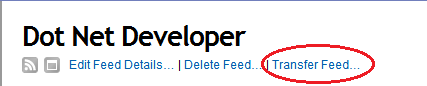
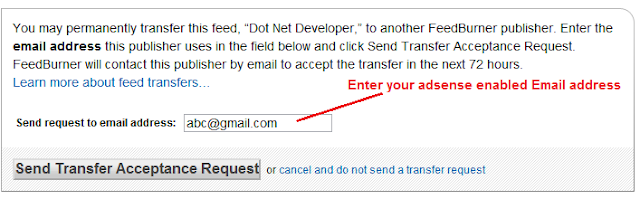









0 comments:
Please Don't post spam comments OR it will automatically be deleted.
If you need more help or have an opinion or suggestion Please leave a comment Below. This is a Do-Follow Blog leaving a comment will also help your blogs Google rank.