Before starting
Asp.net Image SEO you should Learn How Search Engine Search for Images,
Most of all Searching Search Images from Alt and Title Text on an Image.The
ALT text refers to alternate text sometimes you see that a page is not
showing image then you will see a text in place of an image that is the
alternate text of that image this helps a lot in SEO. You can get lots
of traffic from image search engines and Google image search because
they search by the name of the image and alternate text so alternate
text is very important in all images of your aspx pages.
What are Title Text in Image
The title text is similar to Alt text but it shows when you hover the mouse on the image, you have to put a title and alt text in your images because this will increase quality of your website when someone hover to Image He will see short description of the Image and also search engines search for Title attributes in Images.
HTML Img VS Asp.net Image
Img is the regular tag for image in HTML pages wherein asp.net you have the option to use img or Image control it is totally depends of you but I will suggest you to use image tag in asp.net pages because it is from HTML so it makes your page will load faster then your asp.net Image Controls. Img has
ALT text for alternate text and in asp.net Image Control has Alternate
text attribute to set alternate text, both are similar in their
properties but img tags make your page faster than your Image control because asp.net controls are very heavy and they take lot of time to lot, so as per my suggestion always use img in place of the Image control.
HTML
<img alt=”This is an Example” src=”/images/test.jpg”/>
Aspx
<asp:Image ID="image1" AlternateText="This is an example" runat="server"
ImageUrl="/images/test.jpg
"
/>
<img alt="This is a Example Image" runat="server"
id="image1"
src="/images/test.jpg"/>
While using Dynamic Images in Asp.net
In asp.net Many
times we use dynamic images means image path comes from database and
file comes from a folder which was uploaded by some of our website users
in that case you can use ALT and the title text dynamically you can put
their name in alternate text of anything what you want,if you want to put alternate text and Title text dynamically then you can use like this in your cs code.
Image1.Title = "
this is example Here you can fill text from Database ";
Similarly if you use Img Tag For dynamic Images then Procedure will be the same but you need to put Runat ="Server" in your Image code then you can use it like this.
Now you know how to use images for better SEO in asp.net website.
If you have any suggestion and want to discuss more about this you can leave comments.Similarly if you use Img Tag For dynamic Images then Procedure will be the same but you need to put Runat ="Server" in your Image code then you can use it like this.
Now you know how to use images for better SEO in asp.net website.
Don’t forget to subscribe our Updates for future Articles.

 |
| 


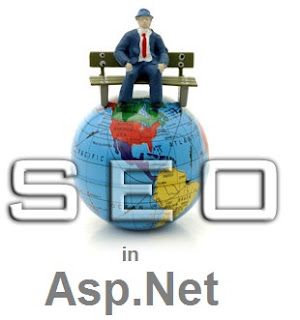






0 comments:
Please Don't post spam comments OR it will automatically be deleted.
If you need more help or have an opinion or suggestion Please leave a comment Below. This is a Do-Follow Blog leaving a comment will also help your blogs Google rank.